In today’s post, I’m super excited to share with you my favourite app to help you save money on your weekly shop: Shopmium! This app has honestly saved me hundreds of pounds since I started using it. It’s also a great way to get freebies and try exciting new supermarket products at a discounted price.
Keen to find out more? Great! Keep reading…
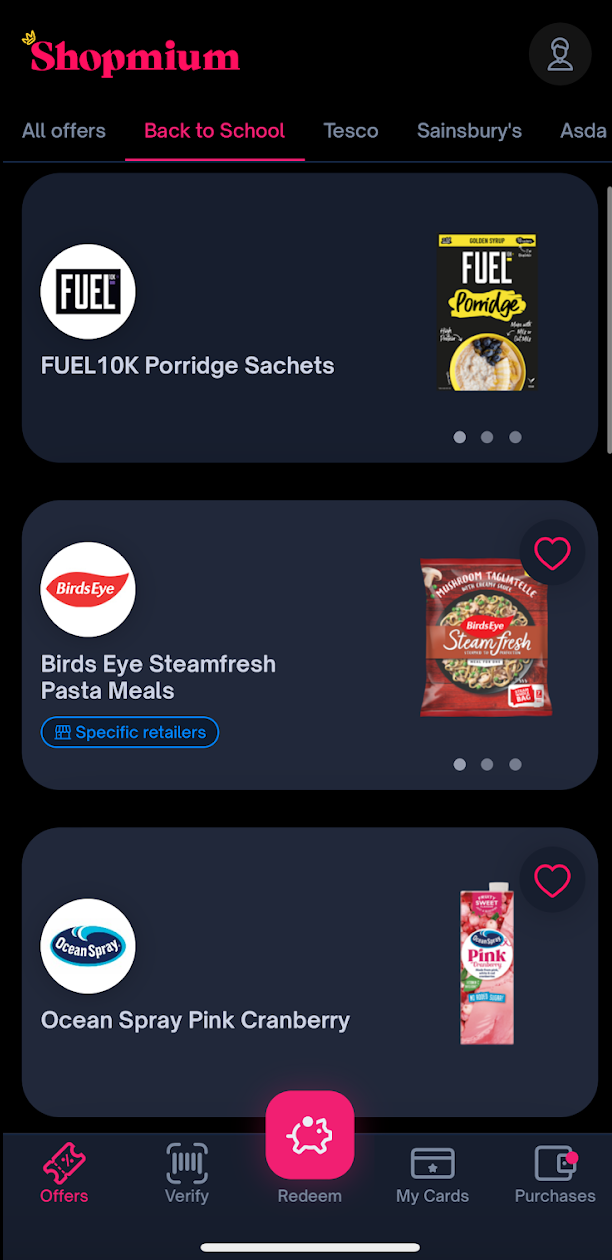
What is Shopmium?
Shopmium is a supermarket cashback app that offers freebies and discounts on popular supermarket brands and products. The app features cashback deals on items ranging from beauty products, to baby weaning pouches, to dog treats, and everything in between.
These are available at various grocery stores including ASDA, Tesco, Waitrose, Morrisons, Sainsbury’s, and more. You can purchase any items featured on the app at any participating store and submit a photo of your receipt through the app to get cashback.
This means you can earn a nice cash bonus on stuff you would normally buy anyway – what a win!
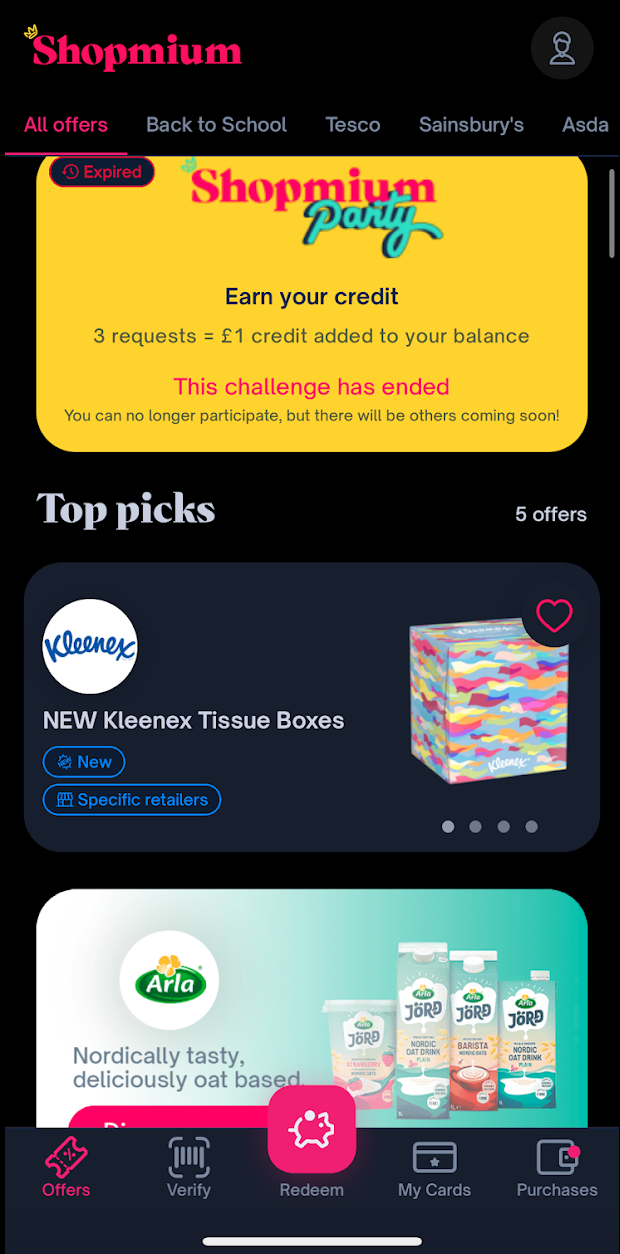
How does the app work?
Using Shopmium is really easy! Simply download their app and sign up using your name, email, etc. (Enter my Shopmium referral code: KHKCYCEN for a FREE pack of Cadbury buttons!) Then, scroll through their list of deals to see if anything catches your eye.
Head to the selected supermarket and pick up the item(s). Pay as normal but make sure you ask for a receipt and keep it safe! Once home, follow these easy steps:
- Click on the offer on the app
- Click the piggy bank and select ‘request my cashback’
- Upload a photo of your receipt and scan the product barcode
- Wait for your cashback to roll into your PayPal or bank account – yay!
The amount you will receive depends on the offer. For example, if you’ve picked up a product that’s 50% off, you’ll get 50% back. If the product is free, you’ll get 100% money back in your account.
Offers change weekly and each one has an expiry date so make sure you claim an offer before you miss out! Shopmium has a handy ‘favourite’ tool, so you can add each offer to your favourites to remind you to pick these up while you’re in the store.

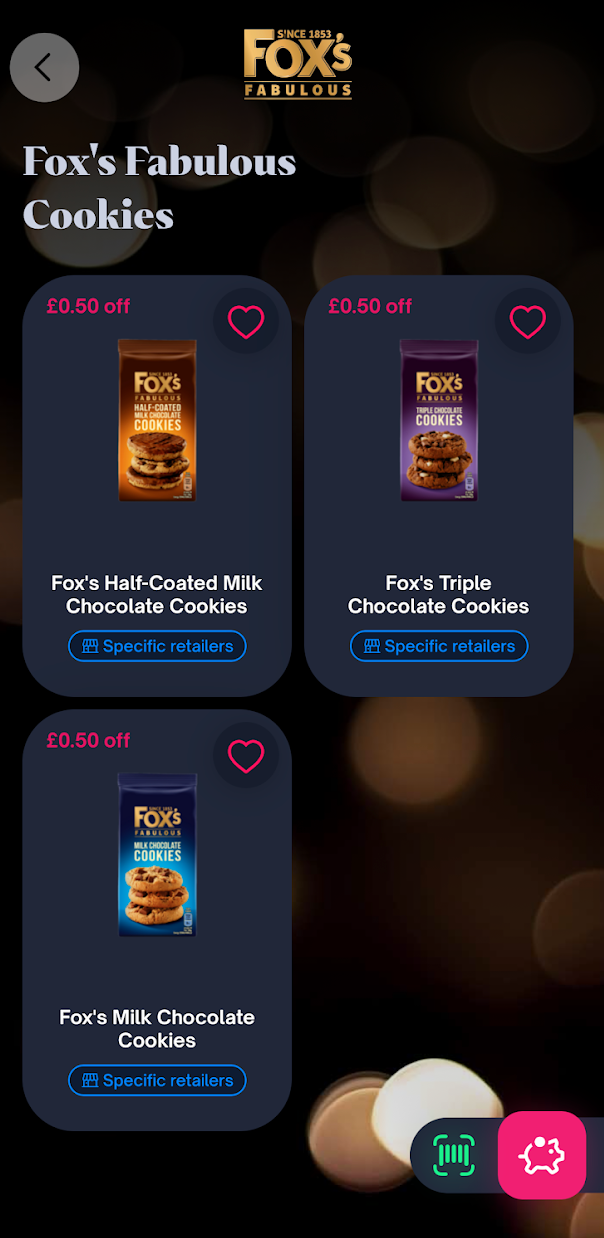
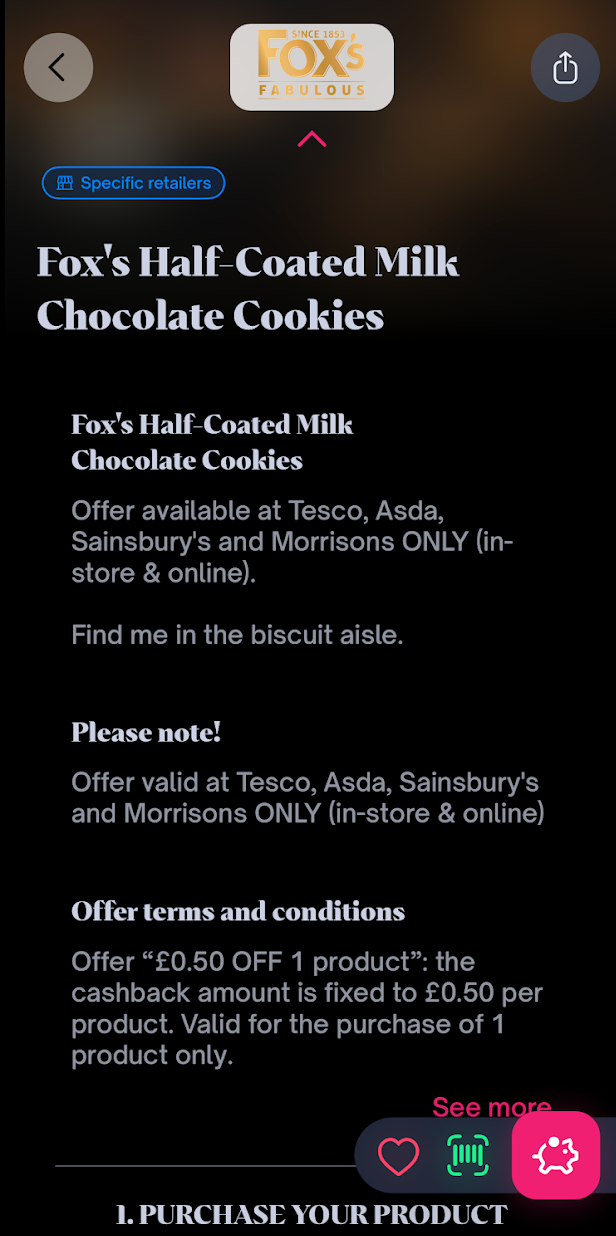
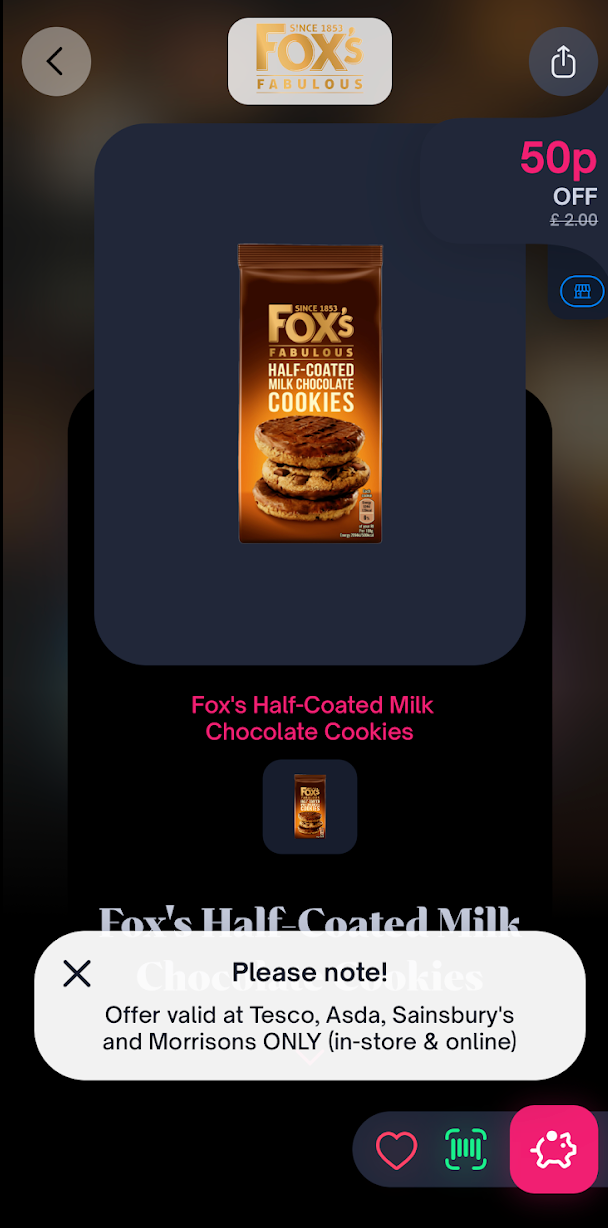
Is Shopmium app free?
Yes – that’s the best part! The app itself is 100% free to download and use forever on both android and iPhones. They also have a referral scheme where you can earn free credit to spend on the app or withdraw as cash, which I’ll talk more about later in this post…
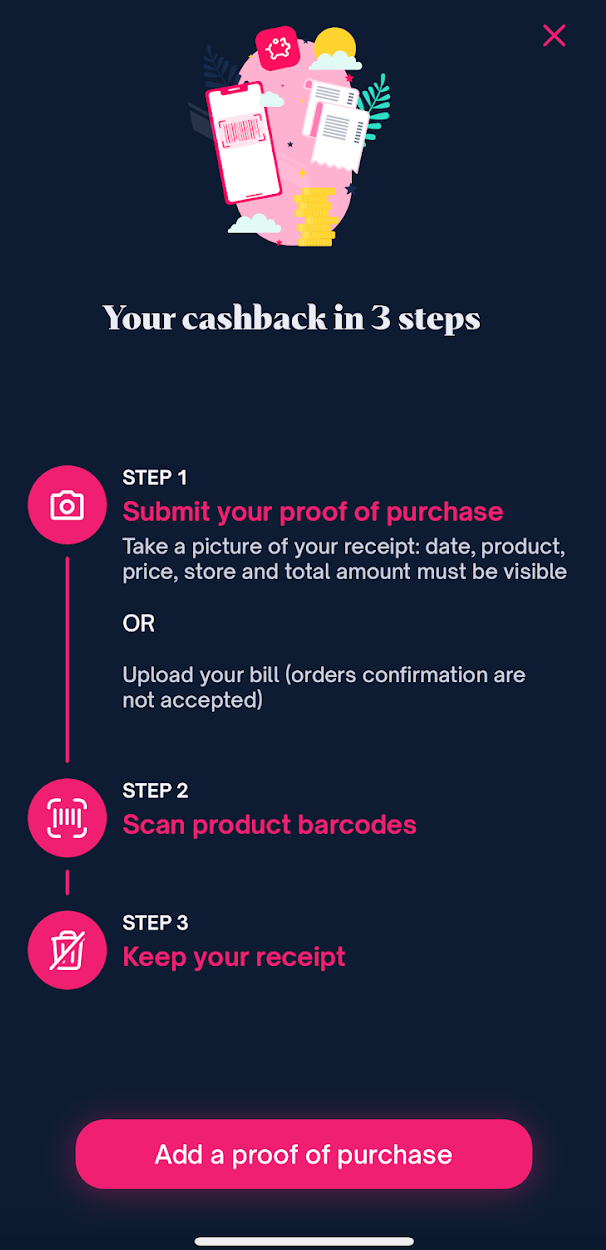
How much money can I save?
Shopmium suggests you can save £50+ every week when using their app. They also have a daily total, where they show you how much you can claim back if you bought all the deals on their list on that day.
However, this completely depends on what deals there are on the cashback app and how many offers you plan to snap up. For example, if there are loads of freebies, you’ll save more.
What is the Shopmium Club and how does it work?
Shopmium recently launched its ‘Shopmium Club’ where you can earn Silver or Gold status and get even more cashback offers.
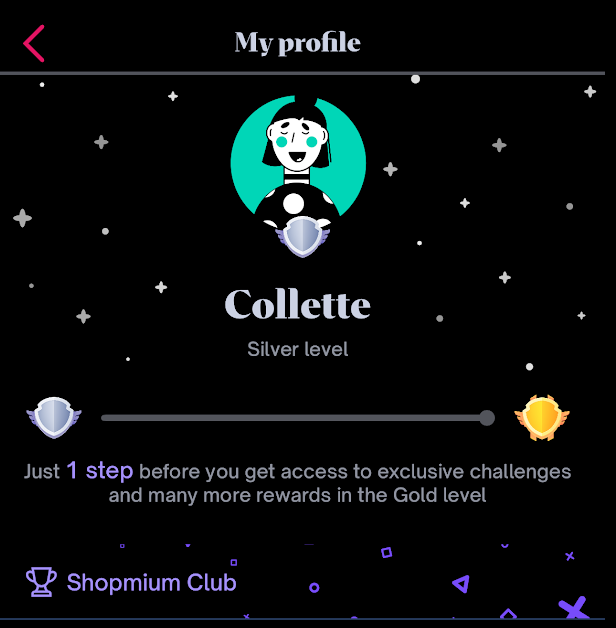

Basically, the more deals you snap up, the more cashback you earn, and the more deals you’ll see on the app. You’ll also get exclusive access to competitions, a surprise birthday gift, and a first peek of upcoming offers.
You can visit the ‘my profile’ page and ‘Shopmium Club’ section to know more about the actions you need to take to reach Silver or Gold level. You’ll also get a reminder pop up if your status is about to expire.
How does Shopmium pay out?
To get cashback on items you’ve bought, click the piggybank icon and select ‘request my cashback’ to start the process.
Once your receipt is photographed and accepted after you upload it to the app, Shopmium will automatically send the money to your chosen bank or PayPal account, often within 48 hours.
This will appear in your account as Shopmium or Quotient Technology Limited. You don’t have to process your items one by one either. You can take multiple photos of your receipt and scan all the products you’ve purchased and submit them under one claim.
They’ve recently released a new feature where you can withdraw your referral money as cash into your bank or PayPal account as well.
Is there a minimum cashout threshold?
No, there isn’t any minimum payment on Shopmium. The cashback on your products is sent directly to your bank or PayPal account as soon as your request is confirmed. You can also withdraw referral bonuses instantly, too.
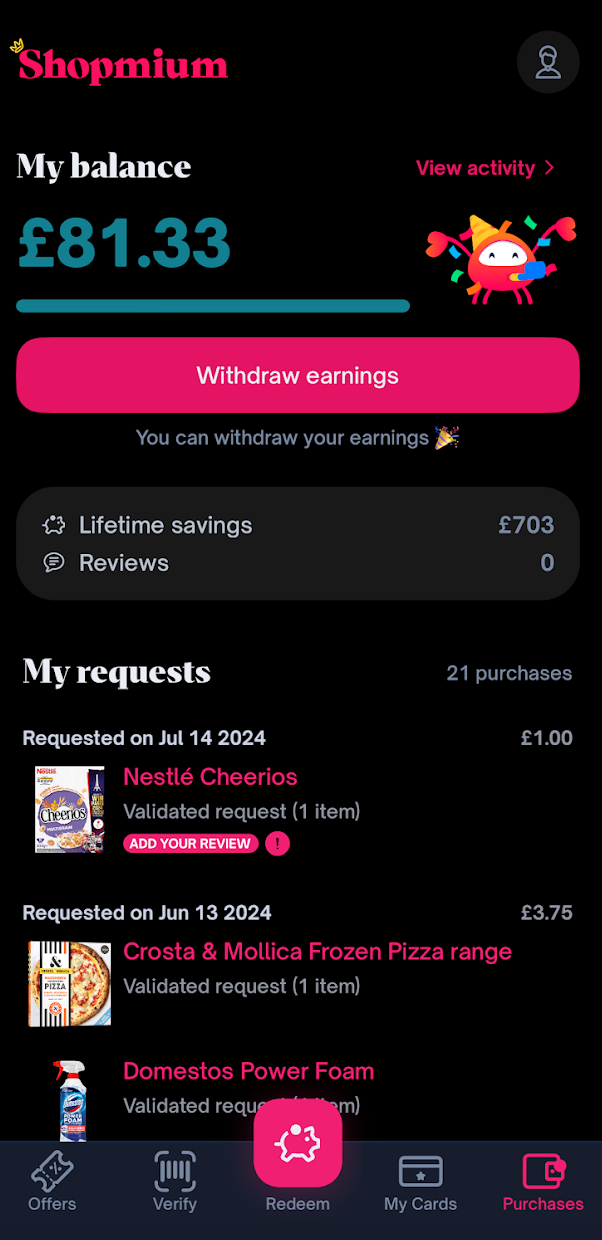
How long does Shopmium take to pay out?
As soon as you’ve uploaded your receipt and your cashback has been approved, your money should be transferred to your bank or PayPal account within three days. Shopmium will notify you on the app when this happens.
I have to say, I’ve always been paid very quickly whenever I’ve submitted cashback requests! For example, I uploaded one of my receipts at 11pm and I was paid by midday the following day.
If you haven’t been paid within three days, don’t panic. Shopmium says it can take an average of three days to be paid into your PayPal account and up to seven days for bank accounts.
However, if you’re worried about a claim or have any questions, you can always contact their super helpful customer service team.
Shopmium refer a friend scheme
Shopmium also has an amazing referral scheme, which offers £3 app credit per each family or friend you refer. This means you can get even more deals and freebies! Plus, the person you refer will get a free pack of Cadbury buttons. It’s a win, win!
To get as much referral credit as possible, I would definitely recommend sharing your link on social media, talking about it with people, and taking photos of your bargains to persuade people to sign up.
Your friend or family member needs to sign up using your code and make their first cashback purchase on the app for you to receive your £3.
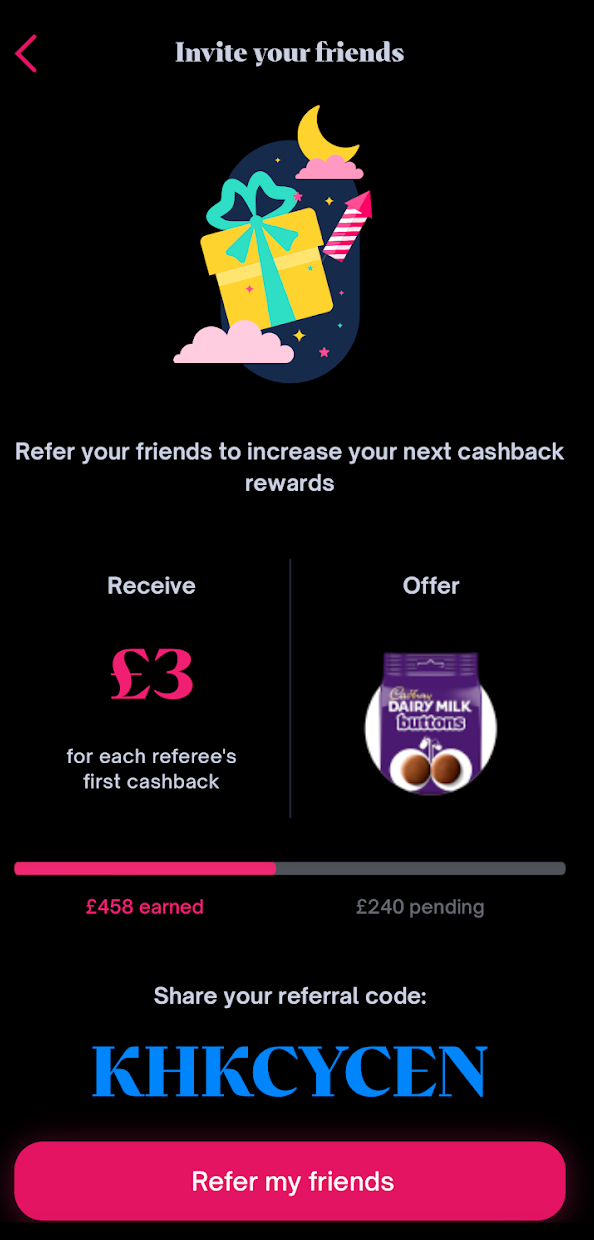
How do you use Shopmium credit?
Once you’ve referred your mates, your credit will appear on the app. You can check how much you’ve earned in referral credits by clicking on your profile icon and then ‘invite your friends’ text link.
You can use your credit to spend on any offer on the app. Shopmium explain it in this example on their site:
For example:
– Say you have £3 of referral credits
– You buy a £2 product and then request your cashback from the corresponding 50% off offer
– Your entitled cashback should be of £1, but we are adding an extra £1 from your referral credits so that you get 100% of your money back for this purchase
– Your total cashback for this request will be of £2 (i.e. you get the product for free) and your referral credits balance will then be £2 (£3-£1).
More recently, they’ve released a new feature that lets you actually withdraw your referral money as cash into your chosen account, rather than spend it on the app. It’s totally up to you as to which way you prefer to use your referral rewards.
How does Shopmium make money?
Shopmium makes money through its partnerships with stores and brands featured on the app. Companies essentially pay them for featuring their products on the app. Shopmium then takes a commission and rewards you with the rest as cashback.
Is Shopmium a good app?
I would say this app is really good and definitely worth using! Especially if you have a family and/or like to try new things. I see loads of kid’s snacks on there and handy household staples like sauces, coffee, laundry gel, and cheese.
You can earn cashback on popular brands such as:
- McCain
- Nestle
- Birdseye
- McCain
- Persil
- Plus loads more!
However, what I would say is, if you wouldn’t normally buy it or shop at the supermarket the offer is promoted with, or the discount isn’t that great, it’s probably not worth purchasing some of the items on the app. That’s totally up to you to decide, though!
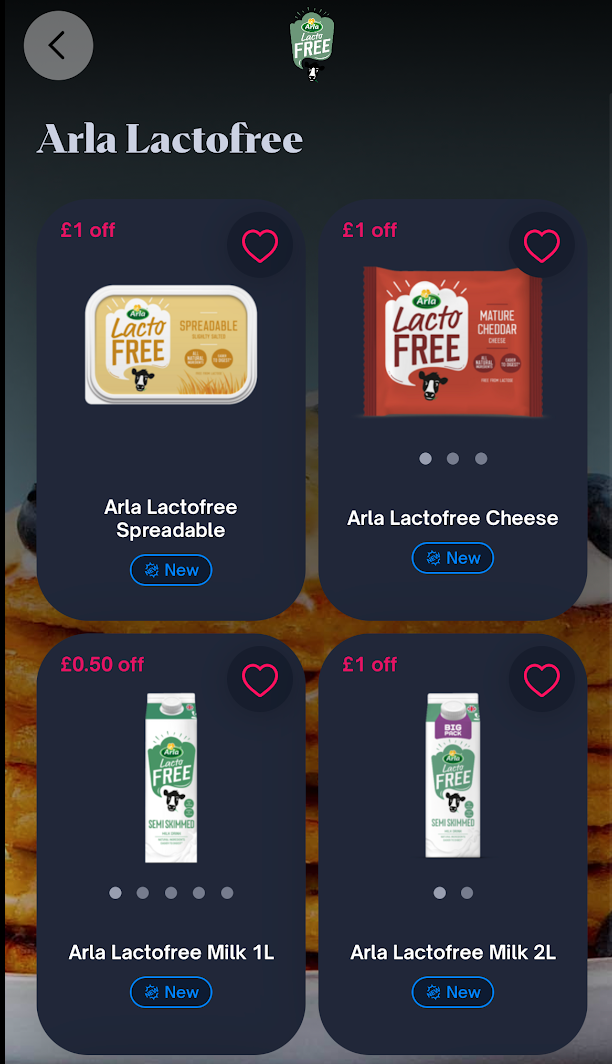
Top tips to save money using the app
As you can probably tell, I’m a huge fan of Shopmium! I’ve picked up a few tips and tricks along the way to help you save even more money using the app:
Scan your products in-store to check eligibility – there is nothing worse than getting your shopping home and scanning offers on the app only to find out they’re not included in the promotion! Instead, you can use Shopmium’s handy ‘check eligibility’ tool and scan your items in-store before committing to purchasing.
Use the geological tool to find availability – sometimes, offers will only be available at certain stores. Again, to avoid disappointment or make a wasted trip, check the app in advance using Shopmium’s built-in map, which shows you local participating shops near you.
Refer your friends – As I mentioned earlier, you can earn £3 credit per friend/family member you refer, which means you can save even more money on deals and grab more freebies!
Keep your receipts crisp and clean – make sure your receipt is nice and neat and that you take clear photos including key details such as the date, items purchased, store, etc to avoid any delays in receiving cashback.
Become a gold member – the app has two levels of membership: Silver (regular users) and Gold level. Becoming a gold-level user allows you to unlock even more exclusive discounts and giveaways. To get to this level, you’ll need to be an active user and submit at least one cashback request a month to maintain this status.
Get online cashback – did you know you can also earn cashback online via the Shopmium app? Simply change the top bar option from in-store to online and check out all the latest online cashback offers!
Complete challenges – Shopmium run regular challenges, where you can earn bonus cashback for submitting a number of cashback requests within a certain amount of time e.g. 3 cashback requests in a weekend.
Add your loyalty card – you can now add loyalty cards within the Shopmium app, which is really handy to double up on savings at the supermarket
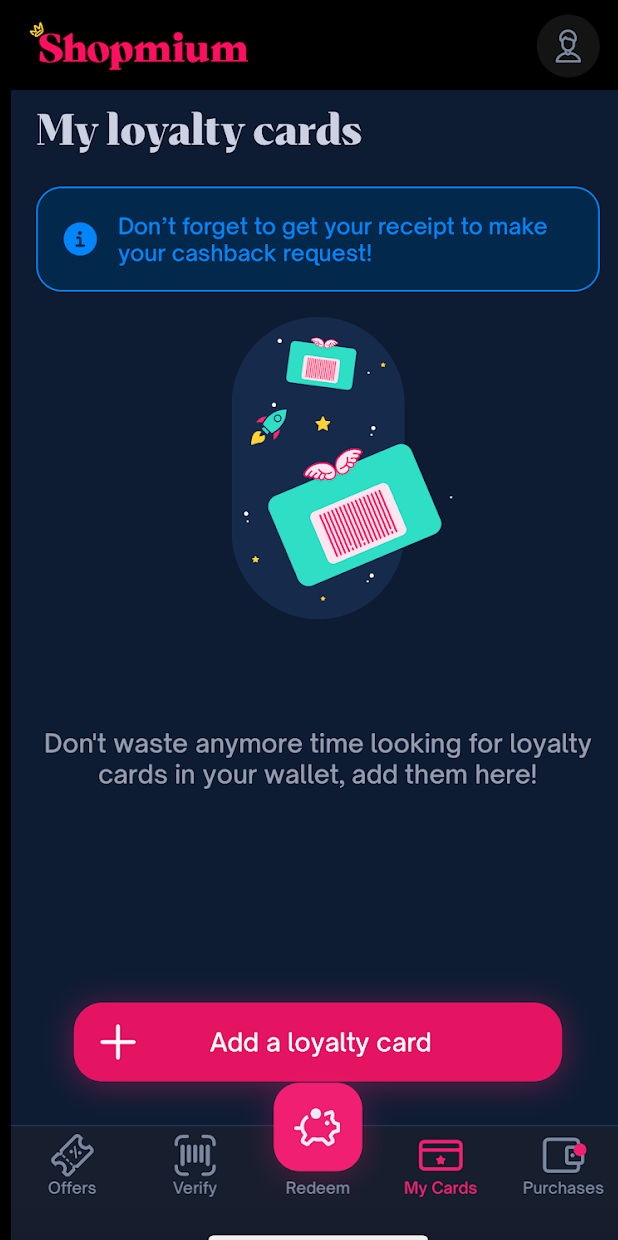
Best Shopmium alternatives
While Shopmium is probably my favourite supermarket cashback app, there are others available, which I also enjoy checking for bargains. Here are the best Shopmium alternatives:
CheckoutSmart
CheckoutSmart offers a range of freebies and discounts on their app. Like Shopmium, these are also available at a range of supermarkets like ASDA, Sainsbury’s, Tesco, Morrisons, and Waitrose.
It sometimes features offers at local One-Stop and Iceland stores, too. The payment isn’t as fast as Shopmium and can take up to 10 days to reach your account.
Related: CheckoutSmart App – How To Earn Cashback At The Supermarket
Green Jinn
Green Jinn has a wide range of healthier products and offers cashback on everyday items such as fruit and vegetables at Tesco, Waitrose, and Sainsbury’s.
Airtime Rewards
The Airtime rewards app works a little differently from other cashback apps. You add your card to the app and it tracks your spending at shops and supermarkets like Waitrose.
It then adds cashback to your account, which you can redeem against your phone bill. (SIGN UP USING CODE: PPBMT7HU TO GET A £1.50 WELCOME BONUS)
Related: Airtime Rewards – how to save money on your phone bill
Hopefully, I’ve inspired you to start saving on your groceries with Shopmium and other apps too!
Pin for later…

