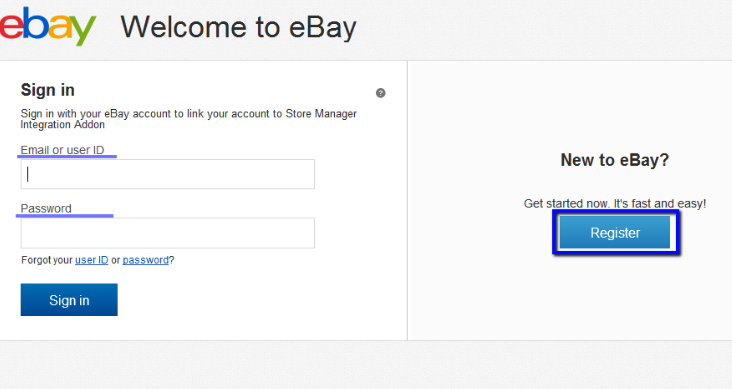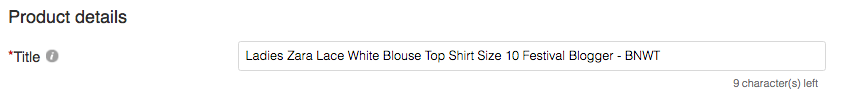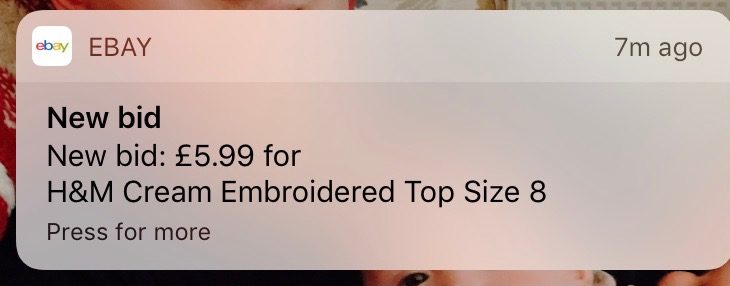Have you ever thought about selling on eBay to make a bit of extra cash? If you ask anyone I know, they’ll tell you I’m a big fan of eBay. You can sell pretty much anything on there and it’s so easy!
Do you want to start making money by selling on eBay? Not sure where to start? This guide will help you out…

How to start selling on eBay
Before you get started, there are a few bits to do first…
Have a massive declutter
To start selling on eBay, you’re going to need some stuff to sell. You can flog anything from clothes to electronics and even unwanted toiletries! Check out this huge list of best-selling eBay items to help you get started.
Every now and then, I like to have a good decluttering session to sort my life out. I get everything out, throw it all on the bed and then go from there.
Then I put things into four boxes:
- Keep
- eBay
- Car boot / donate
- Throw away
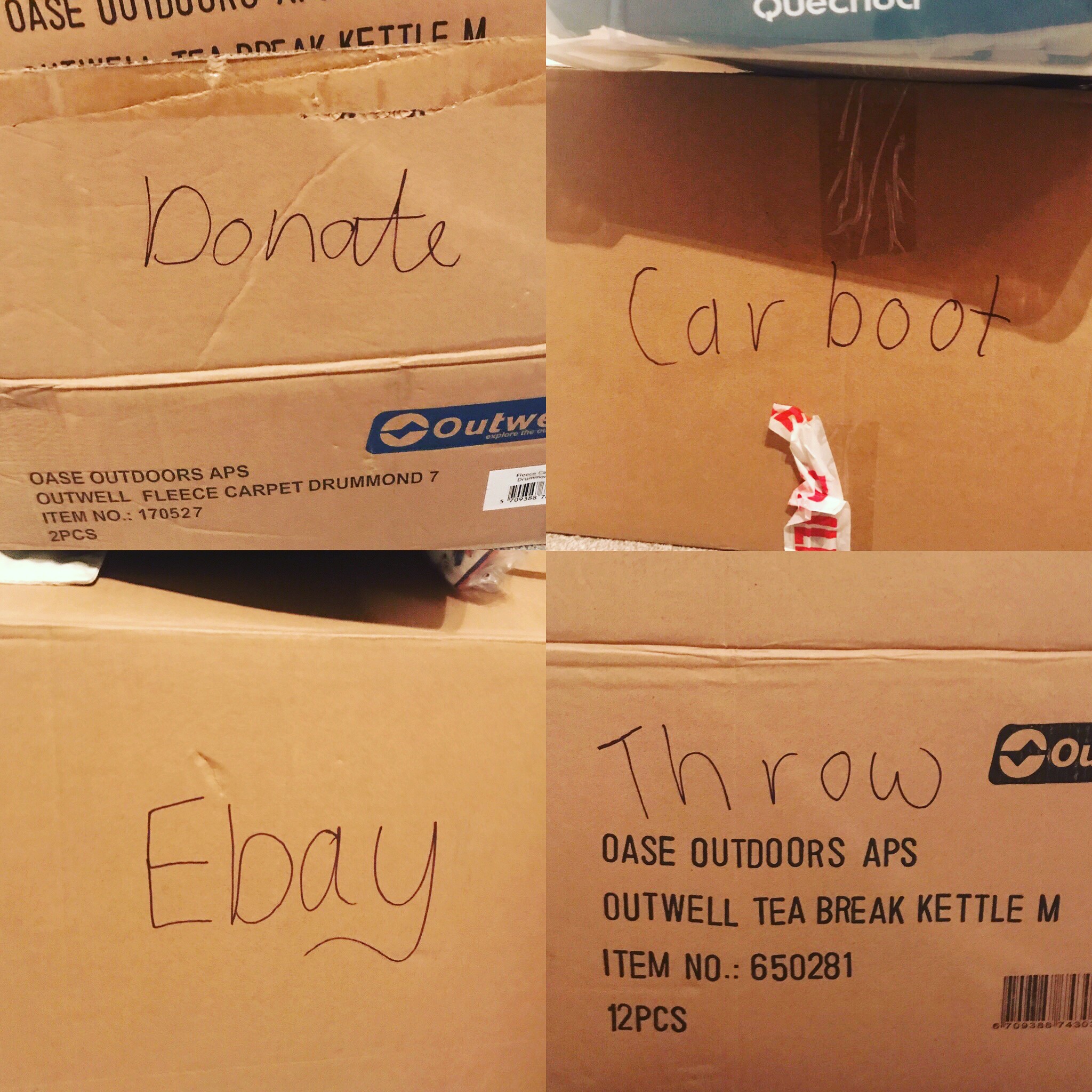
It’s a great little system that will stop you feeling overwhelmed if you have a lot to go through. Now I’m not saying go and sell everything you own. Just look at things you’ve not worn in let’s say a year or unwanted pressies that are gathering dust in your loft.
Struggling to part ways with your items? Think about all the times you’ve said to yourself:
‘I’ll keep hold of this dress in case I lose a few pounds and can fit back into it’
‘My parents got me this camera for my birthday 10 years ago, I can’t possibly sell it!’
‘I’ll keep this box of stuff in the cupboard because I’ll probably need it in case (insert denial here)’
Sound familiar?
You have to be strict on yourself when you’re decluttering!
Just think about all the lovely cash you’ll make and all the room you’ll have for items you actually love in your home.
Set up your eBay & PayPal account
Before you get started selling on eBay, you’ll need an eBay and a PayPal account. Both are free to join and most buyers and sellers only accept PayPal payments. So this is basically like your eBay currency and bank account, all rolled into one.
How to set up an eBay account:
Firstly, set up your eBay account and choose a username. This can be something quirky or simply your username with a few numbers. Now it’s time to set up your PayPal account.
You’ll also need to link up your PayPal account to your eBay account which literally takes less than a minute:
- Go to ‘My eBay’ at the top of most eBay pages when you’re logged in
- Click the Account tab
- Follow the ‘PayPal Account’ link on the left side of the page
- Click the Link My PayPal Account button
- You’ll be asked to log into PayPal to finish linking your accounts
Now you’re all set to start the fun part!
Research similar items sold on eBay
Before you go to all the effort of listing your item, it’s good to check the demand is there. After all, a quick sale means less clutter in your closet and more cash in your pocket! To have a sneak peek at what similar items have sold for:
- log in to your account
- search for your item in the top search bar
- click the ‘sold’ and ‘completed’ section
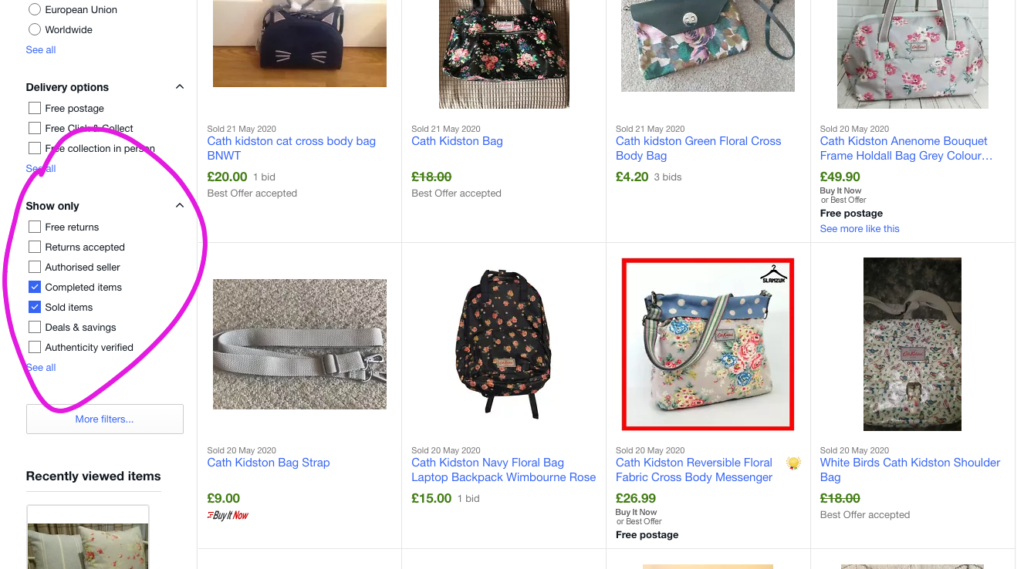
This is a good way to get an idea of how to price your items and see what people are willing to pay. You can also look at best-selling items on eBay on the homepage when you scroll down to trending items.
Build your feedback before selling
To increase customer confidence, it’s a good idea to buy a few items on eBay first to get good feedback. There are some items selling for as little as 99p, so it won’t cost much to start building your score.
Work out your fees
You now get a whopping 1,000 free listings as a personal seller on eBay. However, there are still fees involved. When an item sells, eBay takes 10% of the final sale price, including postage.
There also PayPal fees, which are 3.4% of the entire transaction plus 20p. Different fees apply to different categories, such as eBay Motors, so be sure to check the fees for every eBay category.
It’s so important to get these right so that it doesn’t cut into your profit. If you’re struggling with calculating your fees, I use this handy eBay fees calculator to make sure I get it right.
Expect an invoice from eBay every month with a total of your fees and make sure you keep some of your funds aside to pay this.
Listing your items for selling on eBay
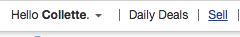
Once your items are all good to go, it’s time to start listing! Log in and at the top of your toolbar, hit ‘sell’ to get started.
1. Choose a category for your item
Enter your title and click search to look at the categories and select the one most relevant to your item. You can only pick one for free so make sure you select the right one, which is often the one that eBay recommends.
2. Write a descriptive title
Buyers will search for brand, name, size, condition, and even the style of clothing. If you want them to find your item, always think about what you would search for if you were looking for it yourself.
Words like ‘authentic’ ‘vintage’ and ‘genuine’ will glam up your title and people are more likely to look at a listing with an attractive title.
Basic things to include in your eBay listing title:
- Brand
- Size
- Style
- Material
- Year
It’s also good to learn the lingo, like a few eBay acronyms and buzz terms.
Here are the most popular eBay acronyms I like to use:
- BNIB (brand new in box)
- BNWT (brand new with tags)
- BNWOB (brand new without box)
- BIN (Buy it now)
- NWT (New with tags)
- VTG (Vintage)
Put it this way, what looks better to you? ‘Ladies Marks & Spencer Twiggy Vintage 60s Dress Size 10 BNWT’ OR ‘ladies dress’ I think I know which one would sell first!
You get an 80 eBay title character limit so it’s best to fill this up with as much detail as possible. Ditch words like ‘pretty’ or ‘lovely’ – they take up your character limit and won’t necessarily drive viewers to your items.
3. Write a good, honest description
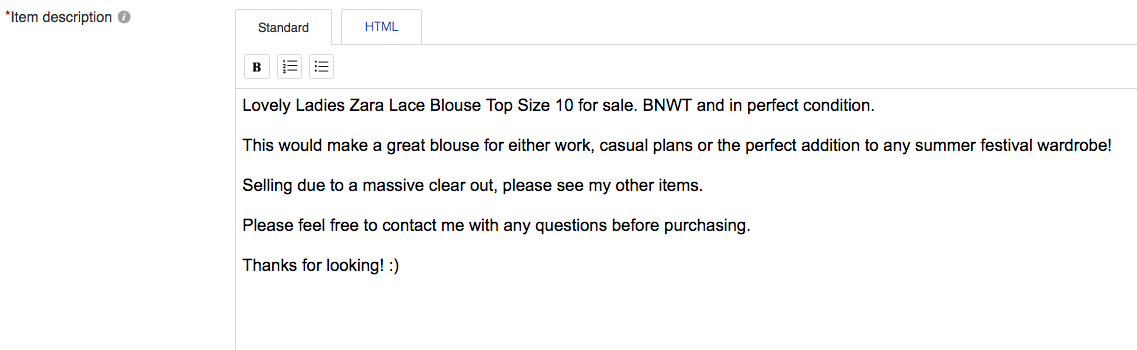
Pack your description with as much detail about your item as possible to help it sell faster. Include things like the size and any other relevant features. To measure your items, pick up a fabric measuring tape like this and lay your items out flat on the floor to measure dimensions:
- Bust
- Waist
- Hip
- Length
I always put myself in the shoes of my customer and think how gutted I’d be if I bought something that wasn’t in the condition they listed it as. Unlike your title, I find it’s good to add more personality here.
After all, people buy from people and this will really help them visualise themselves using your item.
4. Select the condition & item specifics
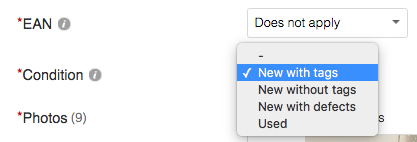
The condition, along with other item specifics, is another mandatory field to help buyers find what you’re selling. Choose from either:
- New – brand new item with tags
- If it’s new with defects – brand new with defects (maybe not with the original box or a mark somewhere)
- is it new without tags? – a brand new item not with original tags
- Used – previously worn or used item
Again, honesty is key! The buyer will be able to tell as soon as they receive their item in the post whether it’s new or used.
5. Take & upload quality photos
I cannot stress how important photos are when selling on eBay. They are the first thing that will entice your buyer so make sure your pics catch their eye.
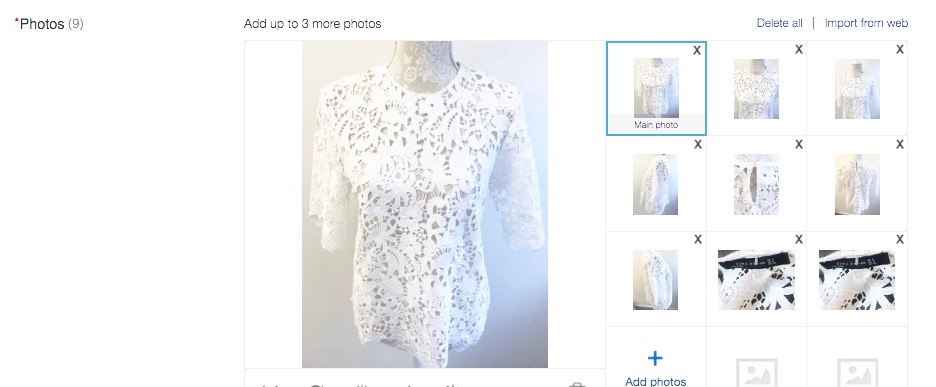
You don’t need a big fancy camera for this, you can take nice photos of your items on your phone, to begin with. If you decide to sell more regularly, I would suggest investing in a good quality camera. I use this one, it’s only £74 and takes really high-quality pics!
I would suggest taking photos in a room with the most natural light, removing any clutter in view. For clothes, place them on a nice hanger and try to take any pics on a white background – such as a door or wardrobe.
Don’t forget to give your items a nice clean and iron, to give them the best chance of selling.
Once you’re all done, it’s time to upload! Remember to take advantage of all 12 free photos for better sales.
6. Name your price
This can all depend on the format you choose to list your item. Auction prices should be the minimum you want for your item, whereas buy it now should be the maximum you’re willing to take.
7. Auction vs buy it now for selling on eBay
This is a common question for eBay beginners. I would say try a mix of both and see which one works best for you. Auctions are good if you’re in a hurry to sell, as they tend to sell the first time around.
Plus, people panic and bid more last-minute, especially if your item is highly desirable. I would say, never start your bids at 99p, as eBay recommends. Always start with the lowest price you’d be happy with.
The buy it now option is good if you’re not in such a rush to sell and if you’re looking to sell lots of the same item. It also works better if you’re planning for a more stable income from eBay long term. You can also accept offers, and ask eBay to auto-decline any offers under a certain amount.
If you can’t decide between auction or buy it now, you can do both! I think it costs a couple of pence more but it’s worth it.
8. Select the best start time
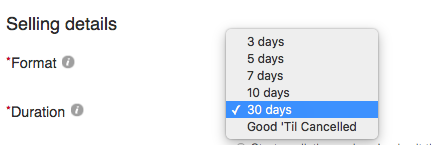
If you’re putting your item on auction, I’ll let you in on a little secret. It’s a well-known fact that eBay auctions ending on a Sunday evening are the most popular time for bids.
Listing on a Thursday for 10 days at around 7-8pm means you will get ultimate exposure over two weekends and loads of weeknights.
Try to avoid times where people are busy, like the morning or during the home time rush. If you know there is an event like a football match or a big TV final, avoid ending your listings at this time, too.
Pick your postage & dispatch time
There are a number of options for sending parcels on eBay. Measure and weight the size of your parcel, pick an option, and make sure you select a dispatch time that you can actually stick to.
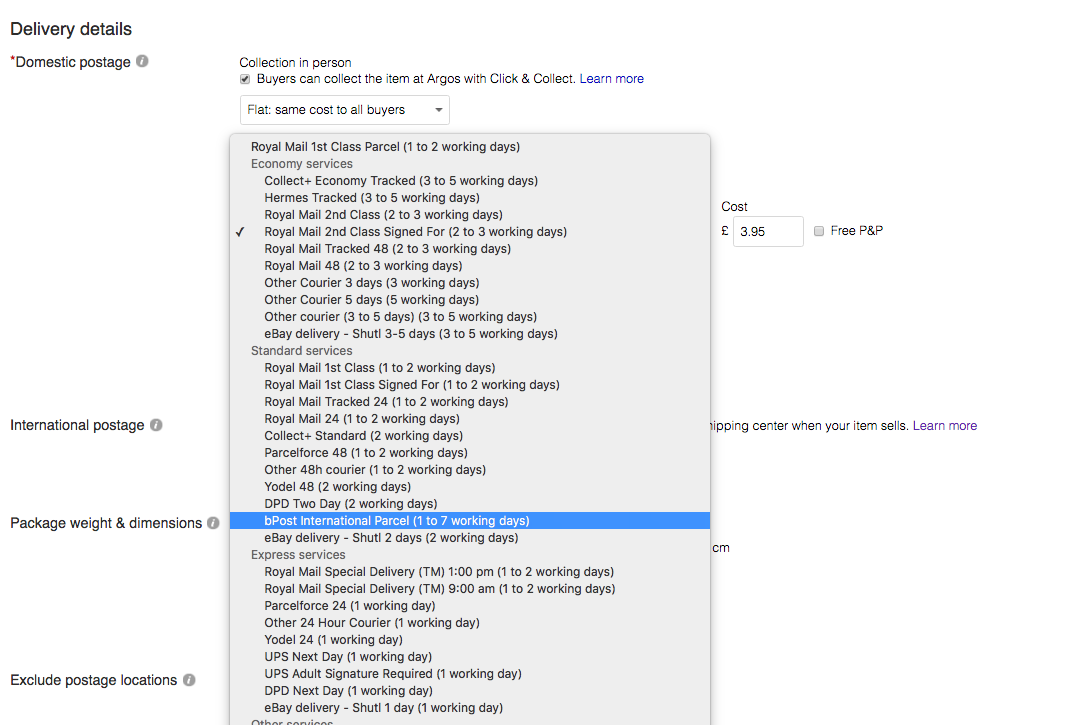
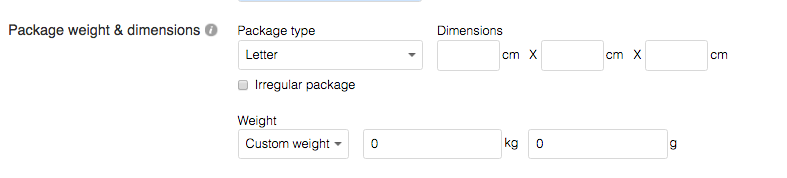
Then hit list and wait for the money to roll in!
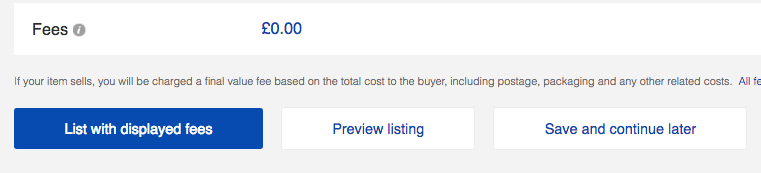
Posting your sold eBay items
You’ve made your first sale, how exciting! Now it’s time to ship off the item to its new owner.
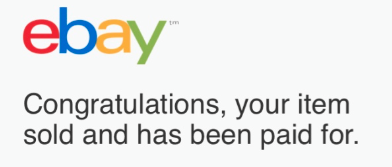
Stock up on postage supplies
Once you’re done listing your items, stock up on postage supplies, ready for when they sell. Here are my favourite tools to use to help me weigh and send my sold items…
Post your items ASAP
DO NOT ship your item until the buyer has paid when you’re selling on eBay. Once you receive payment, don’t hang around to send it. Package it up and head to your nearest courier to ensure they receive it within the time you promised to dispatch it.
Ship globally with eBay’s global shipping programme
This is a great scheme from eBay where you can sell your item globally, hassle-free! Ship it to a UK eBay shipping point and they’ll post it on from there. Fab! Find out more about eBay’s global shipping programme.
Which courier should I use for eBay items?
There are loads of options for posting your items, here are the main ones:
- Royal Mail – most popular choice, reliable service, proof of postage
- Hermes – cheaper options, convenient drop off location points
- Collectplus – another good option to drop and go
You can pay for postage labels directly from eBay and choose which one works best for you. This saves time and leaves less room for error (no handwritten addresses) It also adds a tracking code.
Keep your proof of postage handy
Keeping your receipts mean that if there are any problems or your item gets lost, then you can take your receipt to the courier and ask them for a refund.
Some naughty people will try and claim they haven’t received the items you’ve sold to them. If you have your proof of postage you can follow it up with eBay customer service.
Store your items ready for posting
It can really help to keep items you’re selling in a separate area and tidying/folding them away. For clothes and small items, I recommend using clear plastic bags like these and packing them away in storage boxes. That way, they are easier to find once you’ve sold.
Final thoughts on selling on eBay…
Try to be polite and answer any questions you get from buyers when selling on eBay. Regardless of how silly or rude they come across. Download the eBay app to respond to offers and messages ASAP.
Also, be patient – your items will sell on eBay eventually and make you some nice cash. If your items aren’t selling, check out this advice on what to do or try one of these alternative selling sites.
This post contains affiliate links, which means I receive a small commission if you purchase the products I have recommended.
Pin for later…