Today I want to talk to you about a common problem on eBay – what to do when your items are not selling! Picture this. You have a good old declutter and pile your items on your bed. Then you put all that effort into taking photos and crafting a detailed description on eBay. Finally, you click ‘list’ and wait excitedly for the money to roll in. But then…
…Tumble weed.
Sound familiar?
Selling on eBay is a fab way to make extra cash. However, if you’re not seeing those kerching notifications light up your phone, here are some quick fixes to help get those sales rolling in.

1 – Wait it out if your eBay items aren’t selling
You might think this is an odd point to start on, but let me explain. There might be absolutely nothing wrong with your listing. It might just take time for the right seller to come along. If your item is on ‘buy it now’ – I would keep an eye on views.
If it’s getting decent views but no takers, wait a couple of weeks before making tweaks to your listing. This is especially true if your item is rare or one of a kind. Patience is a virtue…
2 – Check sold listings to compare prices
Have you priced your item too high? A good way to tell is to compare your listing to sold items of the same kind. Search for your item in the top bar and tick the ‘sold’ and ‘completed’ filter option on the left-hand sidebar.
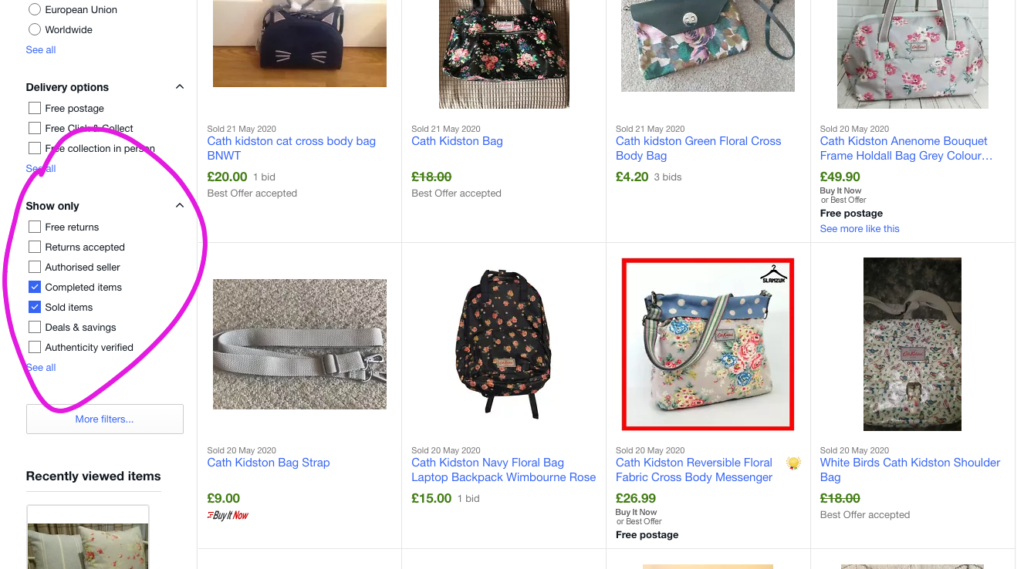
If yours is way higher, it might be worth adjusting your price to the average sale price it’s been sold for previously. You now also have the option to let eBay gradually lower your price over a certain period, until it sells.
3 – Take better photos
Competition is fiercer than ever on eBay and your photos are your main selling point. If your pictures are dark or blurry, you might be missing out on key selling opportunities!
Make sure you take pictures in a light and airy room and remove any clutter from view. With clothes, place them on a nice hanger, preferably on a white background like a door or wardrobe. Also, make sure they’re ironed/steamed and free from wrinkles and creases!
For first time sellers, an iPhone should be ok. Plus, you can edit your photos to make them brighter for free using eBay’s photo editing tools.
If you’re selling more regularly, consider investing in a mannequin like this one and a decent camera to really make your photos stand out. This one is just £74 and is the one I use, it’s perfect for taking professional pics!
Think your photos are ok? Try swapping out the main photo or make a collage as your lead photo to give sellers a full 360 view of the item.
4 – Optimise your titles & check spellings
In addition to photos, titles are also super important to buyers. A good title will attract your buyer and also help your listing appear in more searches.
Here is a basic list of things to include for clothes:
- The item’s brand
- Style or edition etc. (if it has one)
- Size & material
- Colour(s)
- If new – BNWT (brand new with tags) or BNIB (brand new in box) if used VGC (very good condition)
So for example:
- Topshop Kate Moss Grey Floral Skater Dress Size 10
- ADIDAS Yeezy Boost 350 V2 Synth Pink Trainers Size 5 BNIB
There is an 80 character limit so I would say avoid ‘fluff’ words like ‘cute’ or ‘stunning’ – focus on the keywords. Also, make sure you have the right brand spelling. I can’t tell you how many Channel purses I’ve seen for sale! *Face Palm*
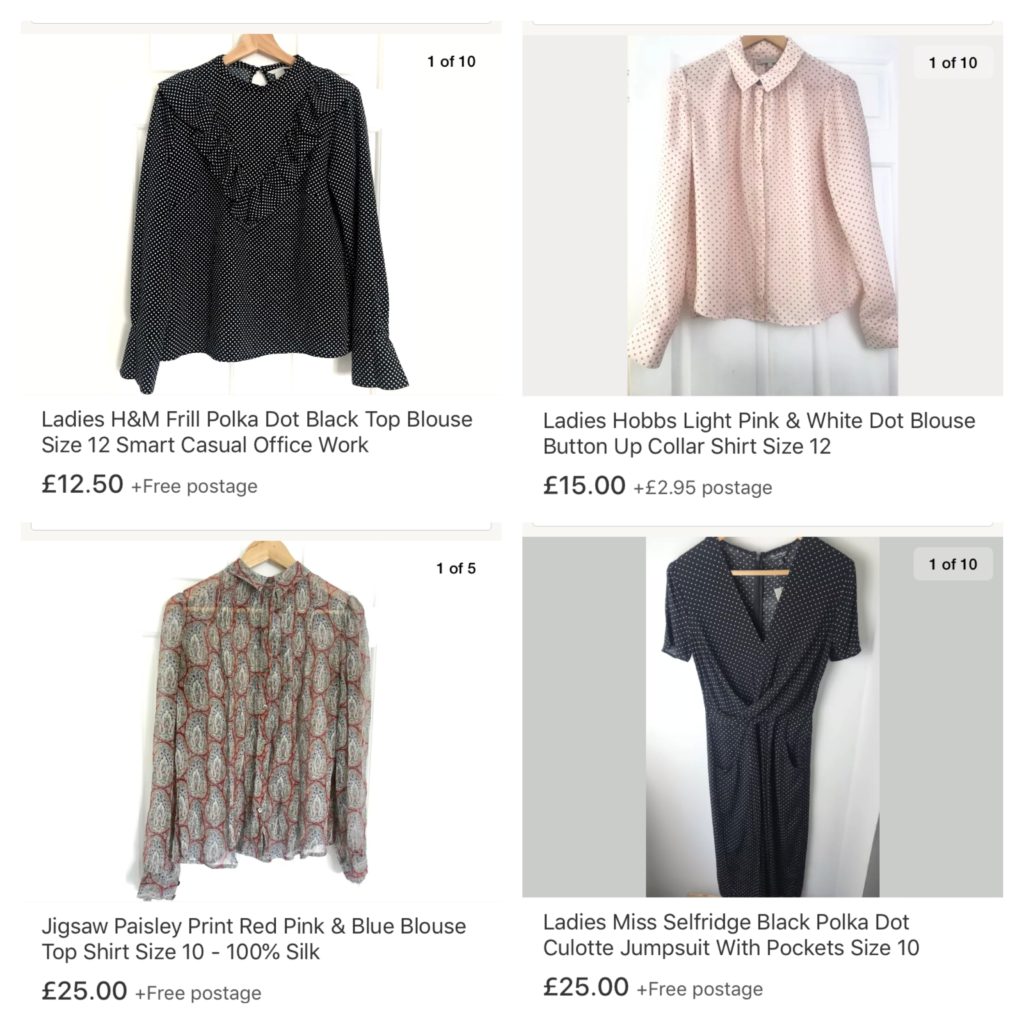
5 – Update your description
eBay has an auto description, which basically copies your title and states postage type. That’s not very helpful to buyers! This is your time to get creative. Describe how you would style an item or tug on the heartstring of buyers when selling memorabilia type items.
Also be very clear and honest about the condition, including measurements, and don’t forget to mention if it’s come from a pet and/or smoke-free home. Buyers prefer this, especially for clothes! If you offer postage discounts on multiple items and have great feedback, increase buyer confidence by mentioning this here too.
6 – Include more item specifics
Some item specifics are now mandatory so you have to check them off. Others are still optional, which is where you can swipe more views. Lots of sellers skip these options but don’t realise that buyers search for things like skirt styles and sleeve types.
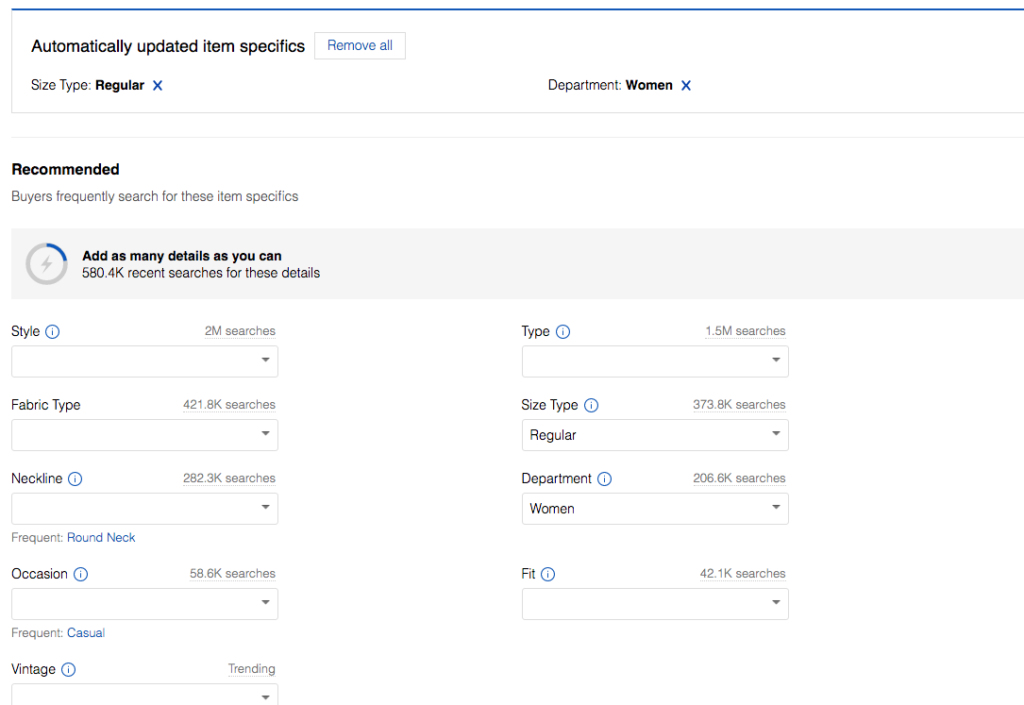
Make sure you give your listing the best opportunity to be seen by checking as many item specifics as possible, especially things like occasion and style.
7 – Explore a different category
Have you considered changing the category of your item? Say you have a cardigan in a jumpers category, could you change it to jackets to increase its exposure? It’s always worth checking if there is another relevant category option!
8 – Try switching formats if your eBay items aren’t selling
Back in the day, auctions were the only option on eBay. Nowadays you can choose between ‘buy it now’ and auction. If you’ve exhausted one option, why not try another? I would personally recommend auctions if you’re in a hurry to get rid. If you’re happy to wait, try buy it now.
9 – Accept offers on your listing
When you list your item, you have the option to selection ‘accept offers’ – which I really recommend if your items are not selling on eBay. If you’re worried about low ball offers, you can set a limit so eBay automatically declines any offers under that amount.
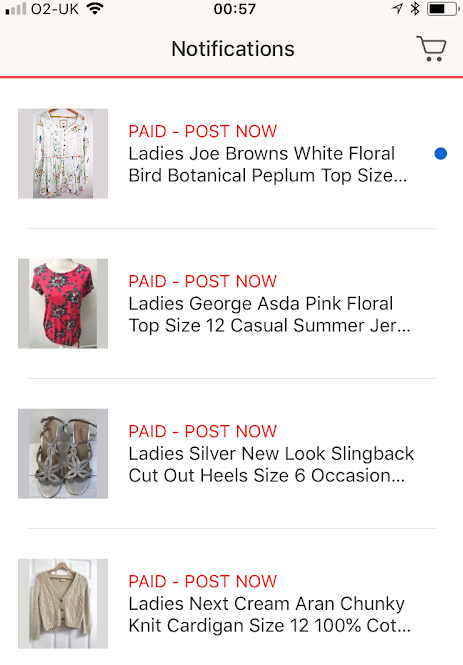
10 – Send offers to watchers
Sending offers to watchers is another fab new addition on eBay. If your items aren’t selling but you’ve gained watchers, you can send them offers. Think about the price you would be happy with and send away! You can also leave a little friendly message with your offer, which might help sweeten the deal…
11 – Offer free shipping
Offering free shipping on your listing will help you appear in more searches, especially when people filter down to ‘free shipping’ only. This doesn’t have to come out of your profit, either. Simply add the value of postage to your item price.
12 – Bundle items together
Bundling items together is a really good way to declutter and sell a bunch of items all in one go. If your items aren’t selling separately, this might be worth a try. It works especially well of baby clothes, gaming consoles + accessories and games, and women’s sports clothing (similar sizes)
13 – Offer postage discounts on multiple sales
If a buyer is keen to buy more than one item from you, you can offer them a discount on postage to seal the deal. Buyers will usually message to ask and get the ball rolling. Once they’ve bought everything, simply send them an updated invoice with new postage costs. Again, this is good to mention in your description.
14 – Relist items as ‘new’
eBay used to have the option to list items for 30 days and then you had to reset the listing. This means your items would appear as new in feeds. This option no longer exists so rumour has it, it’s good to refresh listings every now and again. View your listing and hit ‘sell similar’ and end the previous listing after to help re-list quicker.
15 – List more items
The way eBay’s algorithm works, is the more you list, the more your listings show up in searches. It’s also a numbers game. The more you list, the more you’ll sell!
16 – Share your listing on social media
There is now a fancy new feature to share your listings on social media. If you’ve got a friend or family member with similar taste, this could be the perfect opportunity to lure them in on Facebook!
17 – Pinterest
Pinterest is another great way to get more exposure for your items! Join for free and pin photos of your items with links to your listings. You’d be surprised at how much this can increase your sales!
18 – Promote your listing
You can now pay a small fee to promote your listing for a certain period of time. This is a great little tool if you’re in a hurry to sell a valuable item. The best part? You’re only charged for the ad if it helps you sell!
19 – Global shipping program
eBay automatically opts you in for global shipping, but many people opt-out as they’re scared to sell abroad. I get it! However, you’re cutting out a huge potential market.
Plus, you only pay to ship to one of eBay’s UK warehouses. From there, they ship it abroad and offer insurance in case your parcel goes missing. or something goes wrong. Why would you not??
20 – Download the app
If you’re only using eBay on your desktop, you might miss potential offers from buyers or questions about your items. Download the app for free and respond ASAP to increase your chances of selling.
21 – Join eBay communities
There are loads of eBay selling groups on Facebook ready to help! Some have specific threads, where you can share items that you’re struggling to sell. Who knows? Another seller in the group might even be interested in your item! Search for relevant groups on Facebook and get joining!
22 – Try selling on another platform
Finally, when you’ve exhausted all options, it might be time to sell on another platform. Check out my list of top alternative eBay selling sites to help you pick! My favourites include Facebook Marketplace, Etsy and Preloved.
Selling at a car boot is also another good option. Plus, you can also get paid to recycle your stuff!
I hope these tips help you increase your sales! P.s. check out these handy tools to help with eBay listings…
Pin for later…

This post contains affiliate links, which means I receive a small commission if you purchase any of the recommended items, at no extra cost to yourself.
